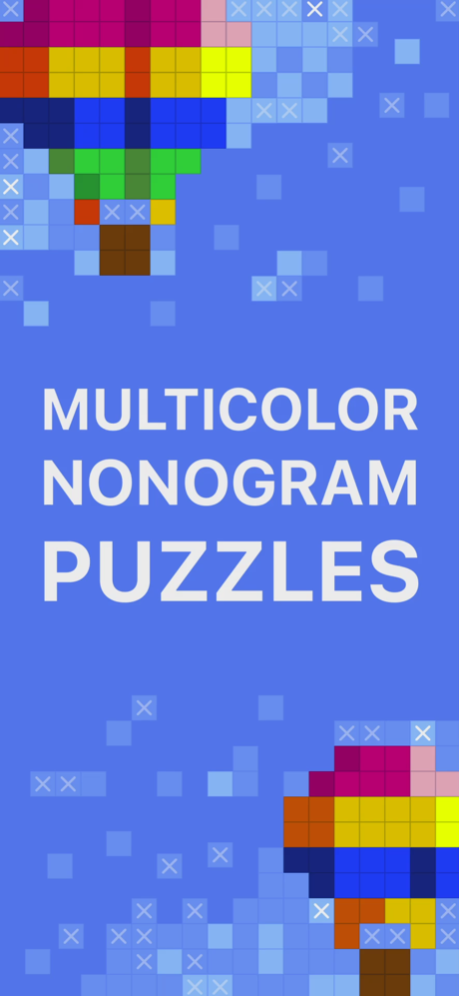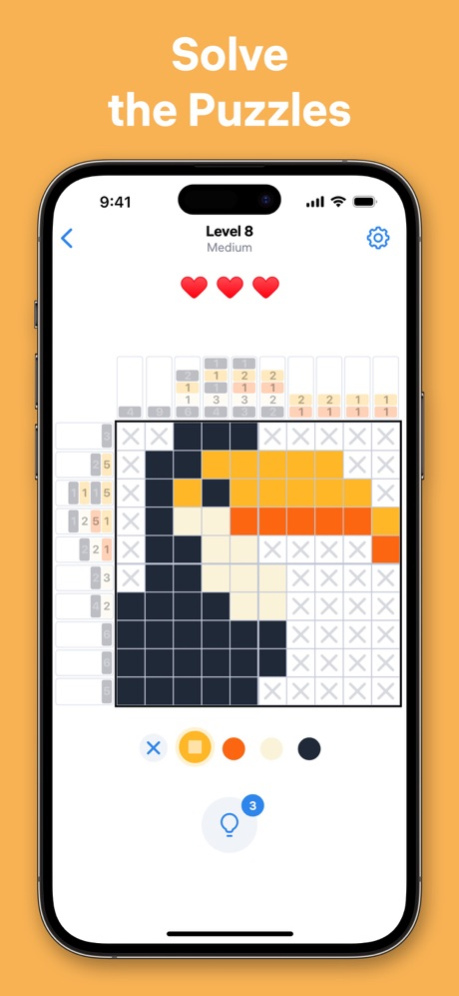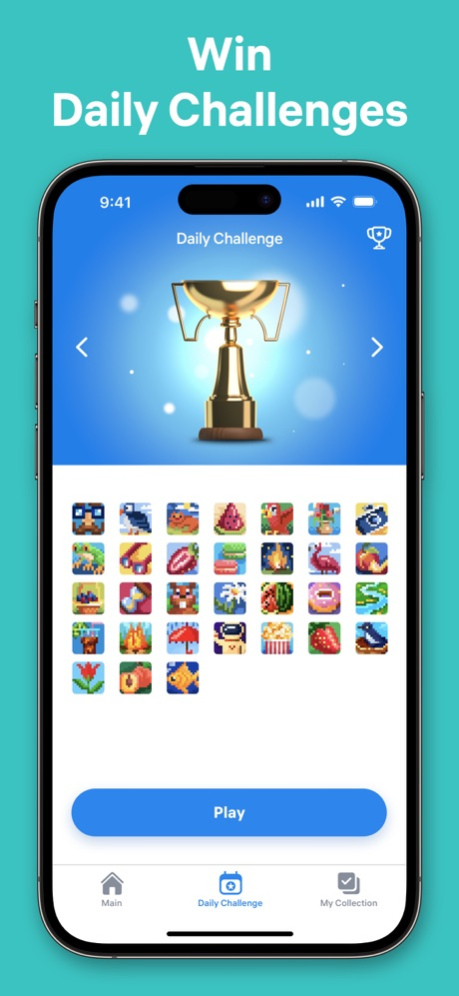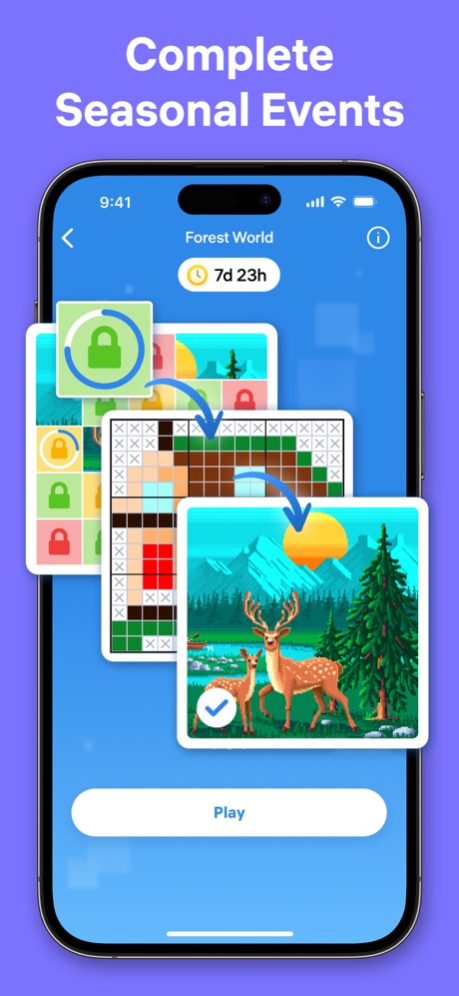Nonogram.com Color: Logic Game 3.2.0
Free Version
Publisher Description
Discover the mystery of Nonogram.com Color! With its enhanced gameplay, it's easy to follow the game rules and become a Nonogram master. Explore Nonogram.com Color and discover a fresh take on this classic paper-and-pencil nonogram puzzle.
Start with the basic rules and logic behind the picture cross puzzle with a challenging multicolor style.
- Fill the squares with colors and reveal the hidden picture
- Numbers above the column are read from top to bottom
- Numbers to the left of the rows are read from left to right
- Follow the order of color groups and switch colors to mark appropriate squares
- Different color groups may be placed next to each other
- Groups of the same color should be separated by at least 1 empty square
- If you figure out that a square shouldn’t be colored, mark it with an X
- Use hints if you get stuck
- Get extra lives if you make a mistake
Nonogram.com Color is easy to learn and quite addictive once you start playing. Challenge yourself and enjoy hours of fun with logic number puzzles!
Mar 18, 2024
Version 3.2.0
- Performance and stability have been improved.
We have carefully reviewed all your comments and have made the game even better. Please provide feedback as to why you love this game and what else you would like to see improved. Keep your mind active with Nonogram.com Color!
About Nonogram.com Color: Logic Game
Nonogram.com Color: Logic Game is a free app for iOS published in the Action list of apps, part of Games & Entertainment.
The company that develops Nonogram.com Color: Logic Game is Easybrain. The latest version released by its developer is 3.2.0.
To install Nonogram.com Color: Logic Game on your iOS device, just click the green Continue To App button above to start the installation process. The app is listed on our website since 2024-03-18 and was downloaded 1 times. We have already checked if the download link is safe, however for your own protection we recommend that you scan the downloaded app with your antivirus. Your antivirus may detect the Nonogram.com Color: Logic Game as malware if the download link is broken.
How to install Nonogram.com Color: Logic Game on your iOS device:
- Click on the Continue To App button on our website. This will redirect you to the App Store.
- Once the Nonogram.com Color: Logic Game is shown in the iTunes listing of your iOS device, you can start its download and installation. Tap on the GET button to the right of the app to start downloading it.
- If you are not logged-in the iOS appstore app, you'll be prompted for your your Apple ID and/or password.
- After Nonogram.com Color: Logic Game is downloaded, you'll see an INSTALL button to the right. Tap on it to start the actual installation of the iOS app.
- Once installation is finished you can tap on the OPEN button to start it. Its icon will also be added to your device home screen.